So... You've installed your server and the big headache is, will it work?
(When editing this page, use Chrome or Chromium since Firefox may delete content at random.)
Maintenance
https://www.freepbxhosting.com/blog/how-to-updating-your-freepbx-server/
Forums
Fail2Ban -- close open ports
- RedHat / Ubuntu 18.04 / Ubuntu 20.04
- Created a FreePBX admin account
- Trunks (Status = Enabled)
- Outbound Routes
- Inbound Routes
- Applications >> Extensions
- Applications >>Queues
- UCP / User Control Panel
(When editing this page, use Chrome or Chromium since Firefox may delete content at random.)
Maintenance
https://www.freepbxhosting.com/blog/how-to-updating-your-freepbx-server/
- $ sudo fwconsole ma listonline
- $ sudo fwconsole ma listonline | grep ‘upgrade’
- $ sudo fwconsole ma upgradeall
Forums
- https://community.freepbx.org/
- https://www.voip-info.org/forum/forums/asterisk.45/
Fail2Ban -- close open ports
- https://www.youtube.com/watch?v=kgdoVeyoO2E
- https://linuxize.com/post/install-configure-fail2ban-on-ubuntu-20-04/
Taken from the users guide, page 4:
https://wiki.incrediblepbx.com/article12-Incredible-PBX-2021-for-Ubuntu-20-04-LTS
"...change the Disable Trunk entry to No, and insert your
credentials in both the PEER Details and Registration string of the SIP Settings
Outgoing and Incoming tabs."
Edit Trunk (below)
This is wrong. We expect the Trunk to be used by 2 routes, one ingoing and one outgoing.
https://wiki.incrediblepbx.com/article12-Incredible-PBX-2021-for-Ubuntu-20-04-LTS
"...change the Disable Trunk entry to No, and insert your
credentials in both the PEER Details and Registration string of the SIP Settings
Outgoing and Incoming tabs."
Edit Trunk (below)
This is wrong. We expect the Trunk to be used by 2 routes, one ingoing and one outgoing.