FreePBX on Ubuntu 20.04 + 18.04
This text is part of a users guide and there is an index page to look at.
Be aware!
2021-10-07 FreePBX is not compatible with the latest version of php!
Important is php7.2, node and npm.
$ sudo -s
Continue as root.
Step 5 - Install FreePBX
https://www.atlantic.net/vps-hosting/how-to-install-asterisk-and-freepbx-on-ubuntu-20-04/
Go on, from here. At this step, the issue with PHP is described.
root@Asterisk:~# ./install -n
"Checking if SELinux is enabled... It's not! (Good!)
Reading /etc/asterisk/asterisk.conf...Error!
Unable to read /etc/asterisk/asterisk.conf or it was missing a directories section"
https://community.freepbx.org/t/solved-asterisk-16-and-freepbx-14-error-unable-to-read-etc-asterisk-asterisk-conf-or-it-was-missing-a-directories-section/53968/2
Asterisk Error from the enclosed installer-files
Look for solution: $ sudo cp /etc/asterisk/asterisk.conf.old /etc/asterisk/asterisk.conf
See below how to change the content of this file.
This text is part of a users guide and there is an index page to look at.
Be aware!
2021-10-07 FreePBX is not compatible with the latest version of php!
Important is php7.2, node and npm.
- https://linuxize.com/post/how-to-install-node-js-on-ubuntu-20-04/
- $ sudo apt update
- sudo apt install nodejs npm
$ sudo -s
Continue as root.
Step 5 - Install FreePBX
https://www.atlantic.net/vps-hosting/how-to-install-asterisk-and-freepbx-on-ubuntu-20-04/
Go on, from here. At this step, the issue with PHP is described.
root@Asterisk:~# ./install -n
"Checking if SELinux is enabled... It's not! (Good!)
Reading /etc/asterisk/asterisk.conf...Error!
Unable to read /etc/asterisk/asterisk.conf or it was missing a directories section"
https://community.freepbx.org/t/solved-asterisk-16-and-freepbx-14-error-unable-to-read-etc-asterisk-asterisk-conf-or-it-was-missing-a-directories-section/53968/2
Asterisk Error from the enclosed installer-files
Look for solution: $ sudo cp /etc/asterisk/asterisk.conf.old /etc/asterisk/asterisk.conf
See below how to change the content of this file.
File from the installer. Installing will not work. Content is wrong. It shall be as follow...
Correct content:
root@Asterisk:~# cat /etc/asterisk/asterisk.conf
[directories](!)
astetcdir => /etc/asterisk
astmoddir => /usr/lib/asterisk/modules
astvarlibdir => /var/lib/asterisk
astdbdir => /var/lib/asterisk
astkeydir => /var/lib/asterisk
astdatadir => /var/lib/asterisk
astagidir => /var/lib/asterisk/agi-bin
astspooldir => /var/spool/asterisk
astrundir => /var/run/asterisk
astlogdir => /var/log/asterisk
astsbindir => /usr/sbin
[options]
;verbose = 3
;debug = 3
;refdebug = yes ; Enable reference count debug logging.
;alwaysfork = yes ; Same as -F at startup.
;nofork = yes ; Same as -f at startup.
;quiet = yes ; Same as -q at startup.
;timestamp = yes ; Same as -T at startup.
;execincludes = yes ; Support #exec in config files.
;console = yes ; Run as console (same as -c at startup).
;highpriority = yes ; Run realtime priority (same as -p at
; startup).
;initcrypto = yes ; Initialize crypto keys (same as -i at
; startup).
;nocolor = yes ; Disable console colors.
;dontwarn = yes ; Disable some warnings.
;dumpcore = yes ; Dump core on crash (same as -g at startup).
;languageprefix = yes ; Use the new sound prefix path syntax.
;systemname = my_system_name ; Prefix uniqueid with a system name for
; Global uniqueness issues.
;autosystemname = yes ; Automatically set systemname to hostname,
; uses 'localhost' on failure, or systemname if
; set.
;mindtmfduration = 80 ; Set minimum DTMF duration in ms (default 80 ms)
; If we get shorter DTMF messages, these will be
; changed to the minimum duration
;maxcalls = 10 ; Maximum amount of calls allowed.
;maxload = 0.9 ; Asterisk stops accepting new calls if the
; load average exceed this limit.
;maxfiles = 1000 ; Maximum amount of openfiles.
;minmemfree = 1 ; In MBs, Asterisk stops accepting new calls if
; the amount of free memory falls below this
; watermark.
;cache_media_frames = yes ; Cache media frames for performance
; Disable this option to help track down media frame
; mismanagement when using valgrind or MALLOC_DEBUG.
; The cache gets in the way of determining if the
; frame is used after being freed and who freed it.
; NOTE: This option has no effect when Asterisk is
; compiled with the LOW_MEMORY compile time option
; enabled because the cache code does not exist.
; Default yes
;cache_record_files = yes ; Cache recorded sound files to another
; directory during recording.
;record_cache_dir = /tmp ; Specify cache directory (used in conjunction
; with cache_record_files).
;transmit_silence = yes ; Transmit silence while a channel is in a
; waiting state, a recording only state, or
; when DTMF is being generated. Note that the
; silence internally is generated in raw signed
; linear format. This means that it must be
; transcoded into the native format of the
; channel before it can be sent to the device.
; It is for this reason that this is optional,
; as it may result in requiring a temporary
; codec translation path for a channel that may
; not otherwise require one.
;transcode_via_sln = yes ; Build transcode paths via SLINEAR, instead of
; directly.
;runuser = asterisk ; The user to run as.
;rungroup = asterisk ; The group to run as.
;lightbackground = yes ; If your terminal is set for a light-colored
; background.
;forceblackbackground = yes ; Force the background of the terminal to be
; black, in order for terminal colors to show
; up properly.
;defaultlanguage = en ; Default language
documentation_language = en_US ; Set the language you want documentation
; displayed in. Value is in the same format as
; locale names.
;hideconnect = yes ; Hide messages displayed when a remote console
; connects and disconnects.
;lockconfdir = no ; Protect the directory containing the
; configuration files (/etc/asterisk) with a
; lock.
;stdexten = gosub ; How to invoke the extensions.conf stdexten.
; macro - Invoke the stdexten using a macro as
; done by legacy Asterisk versions.
; gosub - Invoke the stdexten using a gosub as
; documented in extensions.conf.sample.
; Default gosub.
;live_dangerously = no ; Enable the execution of 'dangerous' dialplan
; functions from external sources (AMI,
; etc.) These functions (such as SHELL) are
; considered dangerous because they can allow
; privilege escalation.
; Default no
;entityid=00:11:22:33:44:55 ; Entity ID.
; This is in the form of a MAC address.
; It should be universally unique.
; It must be unique between servers communicating
; with a protocol that uses this value.
; This is currently is used by DUNDi and
; Exchanging Device and Mailbox State
; using protocols: XMPP, Corosync and PJSIP.
;rtp_use_dynamic = yes ; When set to "yes" RTP dynamic payload types
; are assigned dynamically per RTP instance vs.
; allowing Asterisk to globally initialize them
; to pre-designated numbers (defaults to "yes").
;rtp_pt_dynamic = 35 ; Normally the Dynamic RTP Payload Type numbers
; are 96-127, which allow just 32 formats. The
; starting point 35 enables the range 35-63 and
; allows 29 additional formats. When you use
; more than 32 formats in the dynamic range and
; calls are not accepted by a remote
; implementation, please report this and go
; back to value 96.
; Changing the following lines may compromise your security.
;[files]
;astctlpermissions = 0660
;astctlowner = root
;astctlgroup = apache
;astctl = asterisk.ctl
Correct content:
root@Asterisk:~# cat /etc/asterisk/asterisk.conf
[directories](!)
astetcdir => /etc/asterisk
astmoddir => /usr/lib/asterisk/modules
astvarlibdir => /var/lib/asterisk
astdbdir => /var/lib/asterisk
astkeydir => /var/lib/asterisk
astdatadir => /var/lib/asterisk
astagidir => /var/lib/asterisk/agi-bin
astspooldir => /var/spool/asterisk
astrundir => /var/run/asterisk
astlogdir => /var/log/asterisk
astsbindir => /usr/sbin
[options]
;verbose = 3
;debug = 3
;refdebug = yes ; Enable reference count debug logging.
;alwaysfork = yes ; Same as -F at startup.
;nofork = yes ; Same as -f at startup.
;quiet = yes ; Same as -q at startup.
;timestamp = yes ; Same as -T at startup.
;execincludes = yes ; Support #exec in config files.
;console = yes ; Run as console (same as -c at startup).
;highpriority = yes ; Run realtime priority (same as -p at
; startup).
;initcrypto = yes ; Initialize crypto keys (same as -i at
; startup).
;nocolor = yes ; Disable console colors.
;dontwarn = yes ; Disable some warnings.
;dumpcore = yes ; Dump core on crash (same as -g at startup).
;languageprefix = yes ; Use the new sound prefix path syntax.
;systemname = my_system_name ; Prefix uniqueid with a system name for
; Global uniqueness issues.
;autosystemname = yes ; Automatically set systemname to hostname,
; uses 'localhost' on failure, or systemname if
; set.
;mindtmfduration = 80 ; Set minimum DTMF duration in ms (default 80 ms)
; If we get shorter DTMF messages, these will be
; changed to the minimum duration
;maxcalls = 10 ; Maximum amount of calls allowed.
;maxload = 0.9 ; Asterisk stops accepting new calls if the
; load average exceed this limit.
;maxfiles = 1000 ; Maximum amount of openfiles.
;minmemfree = 1 ; In MBs, Asterisk stops accepting new calls if
; the amount of free memory falls below this
; watermark.
;cache_media_frames = yes ; Cache media frames for performance
; Disable this option to help track down media frame
; mismanagement when using valgrind or MALLOC_DEBUG.
; The cache gets in the way of determining if the
; frame is used after being freed and who freed it.
; NOTE: This option has no effect when Asterisk is
; compiled with the LOW_MEMORY compile time option
; enabled because the cache code does not exist.
; Default yes
;cache_record_files = yes ; Cache recorded sound files to another
; directory during recording.
;record_cache_dir = /tmp ; Specify cache directory (used in conjunction
; with cache_record_files).
;transmit_silence = yes ; Transmit silence while a channel is in a
; waiting state, a recording only state, or
; when DTMF is being generated. Note that the
; silence internally is generated in raw signed
; linear format. This means that it must be
; transcoded into the native format of the
; channel before it can be sent to the device.
; It is for this reason that this is optional,
; as it may result in requiring a temporary
; codec translation path for a channel that may
; not otherwise require one.
;transcode_via_sln = yes ; Build transcode paths via SLINEAR, instead of
; directly.
;runuser = asterisk ; The user to run as.
;rungroup = asterisk ; The group to run as.
;lightbackground = yes ; If your terminal is set for a light-colored
; background.
;forceblackbackground = yes ; Force the background of the terminal to be
; black, in order for terminal colors to show
; up properly.
;defaultlanguage = en ; Default language
documentation_language = en_US ; Set the language you want documentation
; displayed in. Value is in the same format as
; locale names.
;hideconnect = yes ; Hide messages displayed when a remote console
; connects and disconnects.
;lockconfdir = no ; Protect the directory containing the
; configuration files (/etc/asterisk) with a
; lock.
;stdexten = gosub ; How to invoke the extensions.conf stdexten.
; macro - Invoke the stdexten using a macro as
; done by legacy Asterisk versions.
; gosub - Invoke the stdexten using a gosub as
; documented in extensions.conf.sample.
; Default gosub.
;live_dangerously = no ; Enable the execution of 'dangerous' dialplan
; functions from external sources (AMI,
; etc.) These functions (such as SHELL) are
; considered dangerous because they can allow
; privilege escalation.
; Default no
;entityid=00:11:22:33:44:55 ; Entity ID.
; This is in the form of a MAC address.
; It should be universally unique.
; It must be unique between servers communicating
; with a protocol that uses this value.
; This is currently is used by DUNDi and
; Exchanging Device and Mailbox State
; using protocols: XMPP, Corosync and PJSIP.
;rtp_use_dynamic = yes ; When set to "yes" RTP dynamic payload types
; are assigned dynamically per RTP instance vs.
; allowing Asterisk to globally initialize them
; to pre-designated numbers (defaults to "yes").
;rtp_pt_dynamic = 35 ; Normally the Dynamic RTP Payload Type numbers
; are 96-127, which allow just 32 formats. The
; starting point 35 enables the range 35-63 and
; allows 29 additional formats. When you use
; more than 32 formats in the dynamic range and
; calls are not accepted by a remote
; implementation, please report this and go
; back to value 96.
; Changing the following lines may compromise your security.
;[files]
;astctlpermissions = 0660
;astctlowner = root
;astctlgroup = apache
;astctl = asterisk.ctl
https://linuxize.com/post/how-to-install-node-js-on-ubuntu-20-04/
$ sudo apt update
$ sudo apt install nodejs npm
jakob@sip:~$ nodejs --version
v10.19.0
jakob@sip:~$ npm --version
6.14.4
jakob@sip:~$
$ sudo apt update
$ sudo apt install nodejs npm
jakob@sip:~$ nodejs --version
v10.19.0
jakob@sip:~$ npm --version
6.14.4
jakob@sip:~$
Up & Go! :-)
I never registered the software. It works anyway.
Below will be solved installing npm. https://linuxize.com/post/how-to-install-node-js-on-ubuntu-20-04/
Expected output: 5-7 minutes of wait... ("Apply config" will load on log off -- log on.)
I never registered the software. It works anyway.
Below will be solved installing npm. https://linuxize.com/post/how-to-install-node-js-on-ubuntu-20-04/
Expected output: 5-7 minutes of wait... ("Apply config" will load on log off -- log on.)
UCP = User Control Panel
pm2 = Process Management
Install User Control Panel, UCP
UCP depends on Process Management, Pm2.
root@pangolin:~# help fwconsole ma
pm2 = Process Management
Install User Control Panel, UCP
UCP depends on Process Management, Pm2.
- root@sip:~$ fwconsole ma upgradeall
- root@sip:~$ fwconsole reload
root@pangolin:~# help fwconsole ma
- Show Help commands.
[Exception (404)]
Unable to locate the FreePBX BMO Class 'Pm2'A required module might be disabled or uninstalled. Recommended steps (run from the CLI): 1) fwconsole ma install pm2
2) fwconsole ma enable pm2
Unable to locate the FreePBX BMO Class 'Pm2'A required module might be disabled or uninstalled. Recommended steps (run from the CLI): 1) fwconsole ma install pm2
2) fwconsole ma enable pm2
Recommended steps (Run from the CLI)
In case anyone else runs into this same issue, the solution in my case was to run the following commands:
rm -Rf /home/asterisk/{.npm,.npmrc,.node-gyp,.package_cache}
rm -Rf /var/www/html/admin/modules/pm2/node/node_modules
fwconsole ma downloadinstall pm2
pm2 then successfully installed.
Thanks!
This text is part of a users guide and there is an index page to look at.
You can write to me at the FreePBX forum, Civilpolisen.
- fwconsole ma install pm2
- fwconsole ma enable pm2
In case anyone else runs into this same issue, the solution in my case was to run the following commands:
rm -Rf /home/asterisk/{.npm,.npmrc,.node-gyp,.package_cache}
rm -Rf /var/www/html/admin/modules/pm2/node/node_modules
fwconsole ma downloadinstall pm2
pm2 then successfully installed.
Thanks!
This text is part of a users guide and there is an index page to look at.
You can write to me at the FreePBX forum, Civilpolisen.
